
APS and Company Profitability, Part 1: APS Functionalities that Enhance Profitability Through Scheduling

APS is a professional system that supports production by generating plans and schedules based on provided data within seconds, considering various factors. Its versatile functionalities include schedule optimization based on expected KPI values. In this article, we will explore KPIs from various perspectives, demonstrate how to find the most supportive schedule for these values, and highlight the APS functionalities that are particularly useful in this context.
KPIs, or Key Performance Indicators, are metrics used in business to evaluate and monitor the performance of an organization, project, or process. KPIs are essential for enterprises in discovering whether they are meeting their objectives and if their actions are leading to desired results.
The most commonly encountered and utilized performance metrics in manufacturing companies are Cost Management KPIs. They focus on calculating costs associated with executing the planned schedule. Those KPIs are an excellent tool for collaboration with financial or consulting departments. Such data can be mapped onto various grids, whether for revenue, costs, or simply cash flow.

Revenue Management KPIs focus on verifying a planned schedule in terms of the rate, sequence, etc., in which items will be manufactured, generating cash flow. In the context of cash flow, the key information revolves around daily, monthly, and quarterly revenue figures. These KPIs are necessary for providing financial departments with insights into what they should expect. For instance, if it becomes clear that a certain product cannot be manufactured within the given timeframe, the finance team can prepare for potential delays in sales.
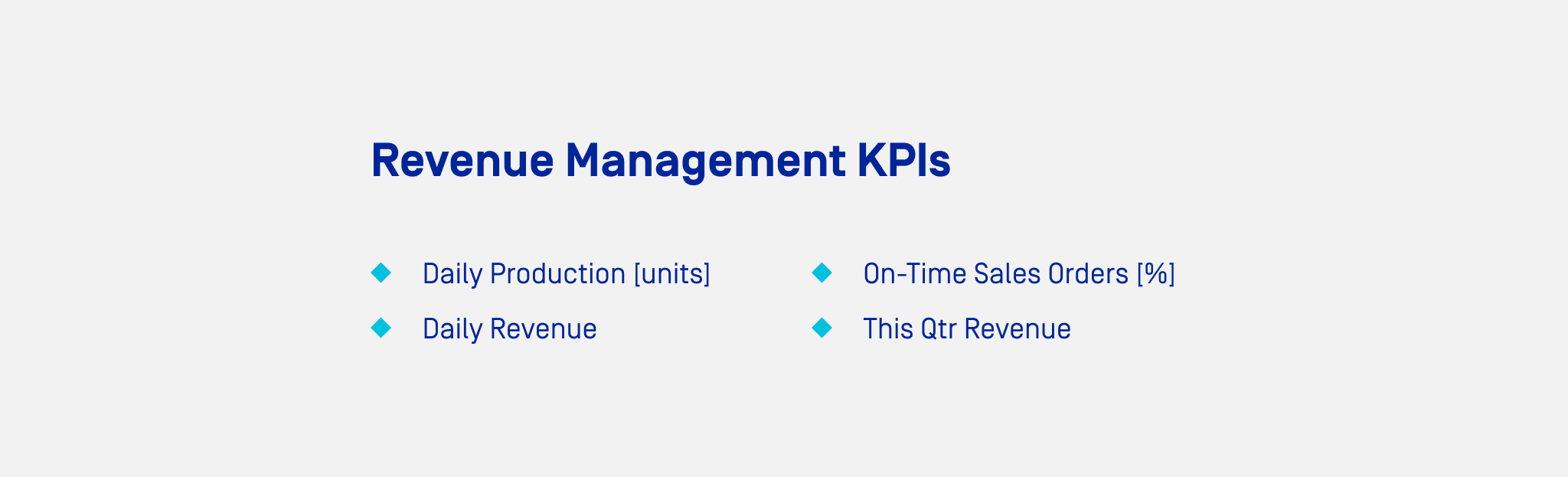
Each industry has its own characteristics, such as seasonality of production, fluctuations in raw material prices – often seasonal as well – and varying availability of labor. Consequently, companies may need to shift their priorities temporarily.
To accommodate these priorities, we need solutions that allow for future planning or even designing that future. This way, companies don’t leap into the unknown but understand and prepare for what lies ahead.
In this context, another approach can be identified – Productivity Management KPIs. Those KPIs not only measure the costs or revenue generated by a particular plan but also encourage us to look ahead and consider whether an alternative plan could bring better results in a given situation. This approach to KPIs is most closely aligned with production.
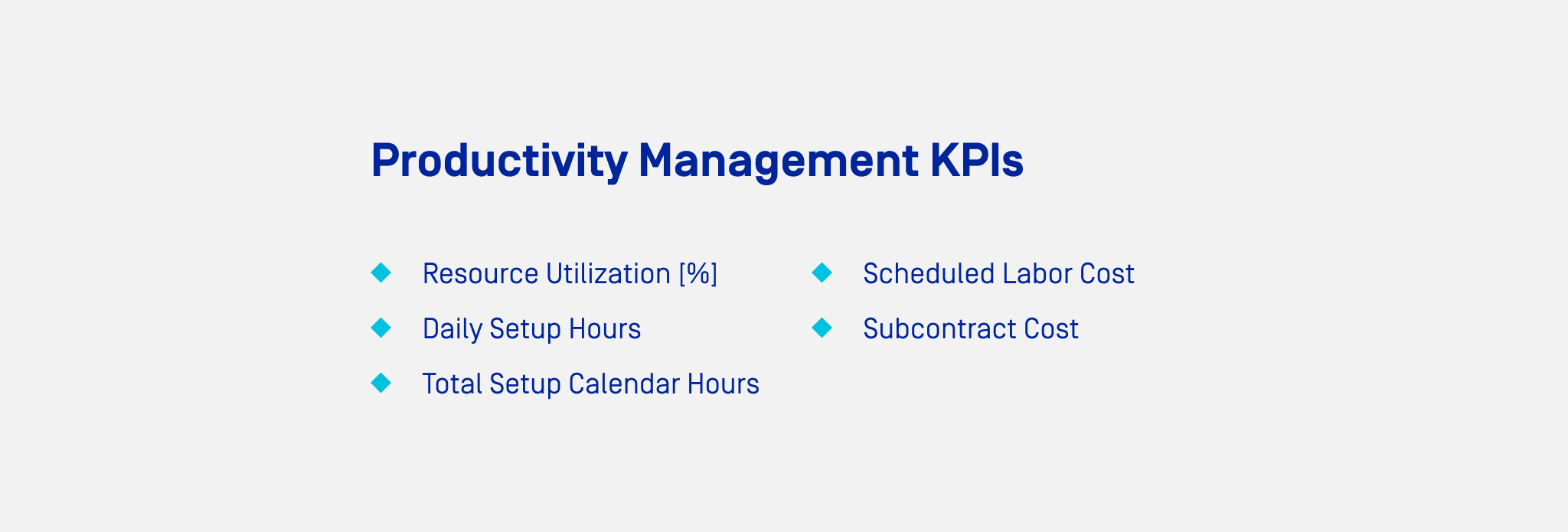
How can the impact of a schedule on KPIs be assessed? For this purpose, APS can be particularly useful. Its especially valuable feature is the What-If scenarios combined with KPI calculations.
What-If scenarios in APS software serve to create multiple parallel versions of a schedule. Each version can be generated automatically in just a few minutes, using different master data or transactional data, and optimized with various algorithms or criteria.
Additionally, APS can calculate KPI values for each of these scenarios, providing an excellent tool for optimizing schedules based on the KPIs that matter most. A parallel schedule generated through What-If can be easily compared with the initial version, particularly in terms of KPIs.
Let’s assume we have several dozen production orders to schedule, and we are monitoring a KPI that measures the total number of changeover hours required to complete the schedule. By optimizing according to delivery times, we reach a KPI value of 38 hours.

APS enables us to quickly factor in other criteria, so in a short time, we can generate another version of the schedule, this time considering the minimization of changeover time as an additional criterion. By assuming a fixed duration for different types of changeovers, we can reduce the KPI from 38 to 32 hours.

We don’t have to stop there. By utilizing APS’s ability to incorporate various complex dependencies into the scheduling process, we can generate another schedule within minutes, this time using a changeover matrix. The matrix accounts for the fact that changeovers between different types of products vary in duration, often significantly.

Incorporating such dependencies allows the schedule to accurately predict what will happen during production, showing the actual changeover times and the appropriate resources needed to execute them. In our example, this results in the lowest KPI value.
While APS software offers a wide range of optimization rules, it is sometimes challenging to determine whether the selected values truly create the most efficient schedule in terms of the desired KPI values. This is where the automated KPI optimization feature, available in APS systems, becomes invaluable.
This feature works a little differently from the What-If scenarios, where we first set the scheduling rules and then observe their impact on the KPI. Automated optimization begins with selecting the KPI that we aim to improve. The software then identifies the optimization criteria values that will create the most efficient schedule for that specific KPI.
By combining the automated KPI optimization feature with the What-If functionality, we can compare the scenarios generated through automated optimization with our own schedule version.
APS can be a powerful tool for enhancing a company’s profitability by optimizing performance indicators. The system allows users to monitor multiple KPIs simultaneously and adjust scheduling criteria values to find the best schedule version from a KPI perspective.

Artur Masłowski graduated in Automation and Robotics from Szczecin University of Technology. For nearly 20 years as a member of the ASTOR Group, he had actively focused on improving efficiency, quality, and process optimization in manufacturing and infrastructure companies, employing solutions in automation, industrial IT, and robotics.
Since 2018, he has contributed his skills to the Improvement Factory team, where his responsibilities include the comprehensive business development of organizations, consulting on industrial IT solutions, formalizing and negotiating project agreements with clients, and overseeing the successful implementation of projects.

Tomasz is a production management expert with extensive experience in developing programs aimed at improving production efficiency and optimizing resource utilization. He is an advocate of Agile methodologies in project management and has successfully implemented numerous Industry 4.0 solutions. Currently, Tomasz serves as a consultant at ImFactory, specializing in the design of advanced MES architectures.
See also
Want to learn more? Visit our Knowledge Base, where you'll find articles and webinars by experts to expand your knowledge.
Check if Digital Transformation is the Answer to Your Company's Needs


































